| |
 |
 |
Technology
|
|
|
|

Text Formatting
Texts in the drawing can be formatted comprehensively. Within each text (including dimensions) you can change the used font, size, color, width, underlinement, indentation, alignment, and much more.
Text is formatted by means of control sequences inside the text itself, similar to HTML. Some standard sequences (such as <b> for bold, <i> for italics, and <u> for underlining) were directly taken over from there. With extended sequences, you can control all font and text properties, with all color models being available as usual.
This is supplemented by positioning commands such as horizontal and vertical offset, super- and subscript, tabulators, paragraph indentations, Unicode characters, as well as conditional hyphens and non-breaking spaces. |
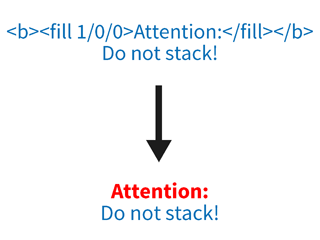 |
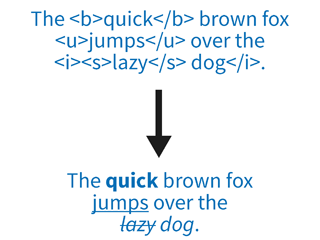 |
In addition, you can define 9 custom text styles for frequently used formatting tasks such as headlines and body text that can be accessed by means of a short control sequence in the text.
Since all control code is located directly within the text itself, text formatting is extremely flexible. You might for example use control sequences in the pretext of a dimension to control the display of the dimension's number. But control sequences can also be contained in Variables and block attributes which will then be used in other texts to control the formatting of texts throughout the whole drawing globally.
« Return to SMART2D Technology |
|
|